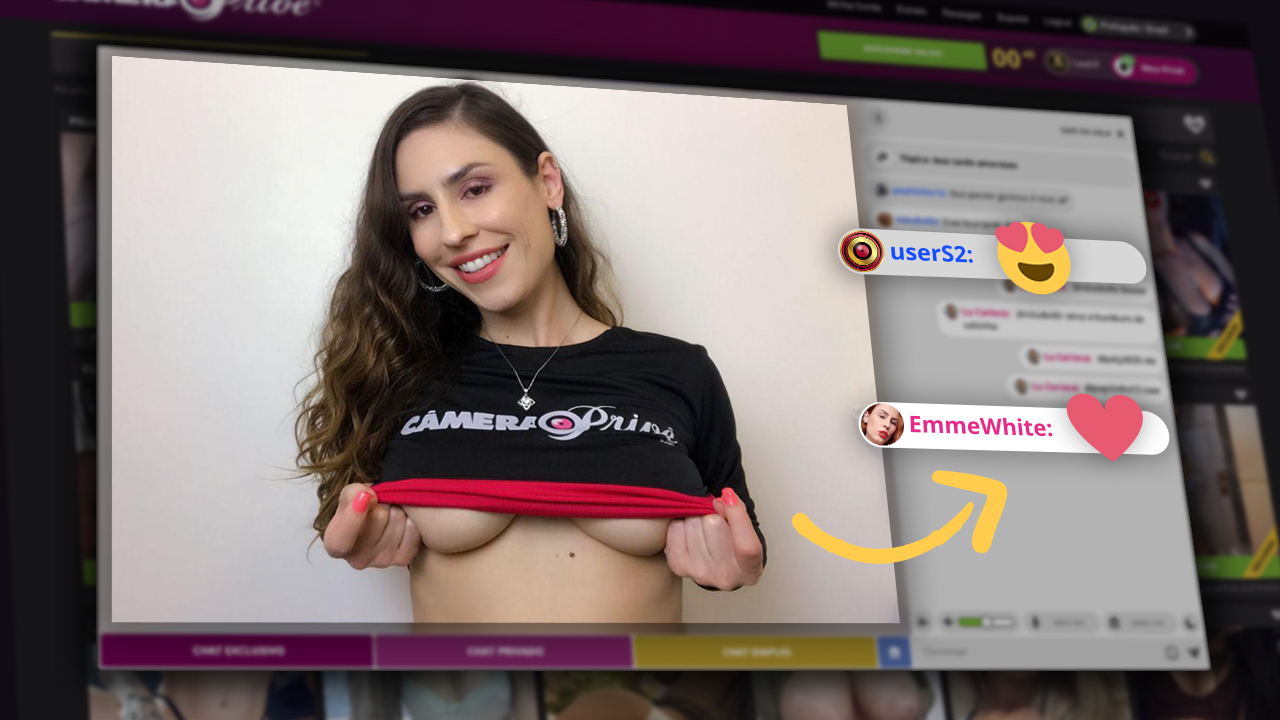
The chat has a new look!
04/23/2020You already know that Camera Prive never stops for a second, right? We spend all of our time looking for new ways to improve the platform for you! New for today is the chat now has a new look! You and users can now take advantage of all the features that the new design has to offer together. It's now more complete and intuitive! Do you want to know more? Keep reading below!
Direct mini profile in the chat!
From now on, users who access your room will have access to quick information about you, directly in the chat! The Mini Profile offers access to your information available in the "About me" section of your profile, the description of your actions in the different paid chat modes and a preview of your photo gallery..
This information is the same as your current profile provides. You can choose which photos from your free gallery that will be highlighted on your Mini Profile (total of 6 photos). To do this, just open your free photo gallery, place your cursor over the desired photo and click on the letter icon "i" that represents your Mini Profile. That's it! This photo has now been selected to appear on your Mini Profile. Simply repeat the process to highlight other photos! To delete a photo from your Mini Profile, simply click the letter icon "i" again and deselect it.
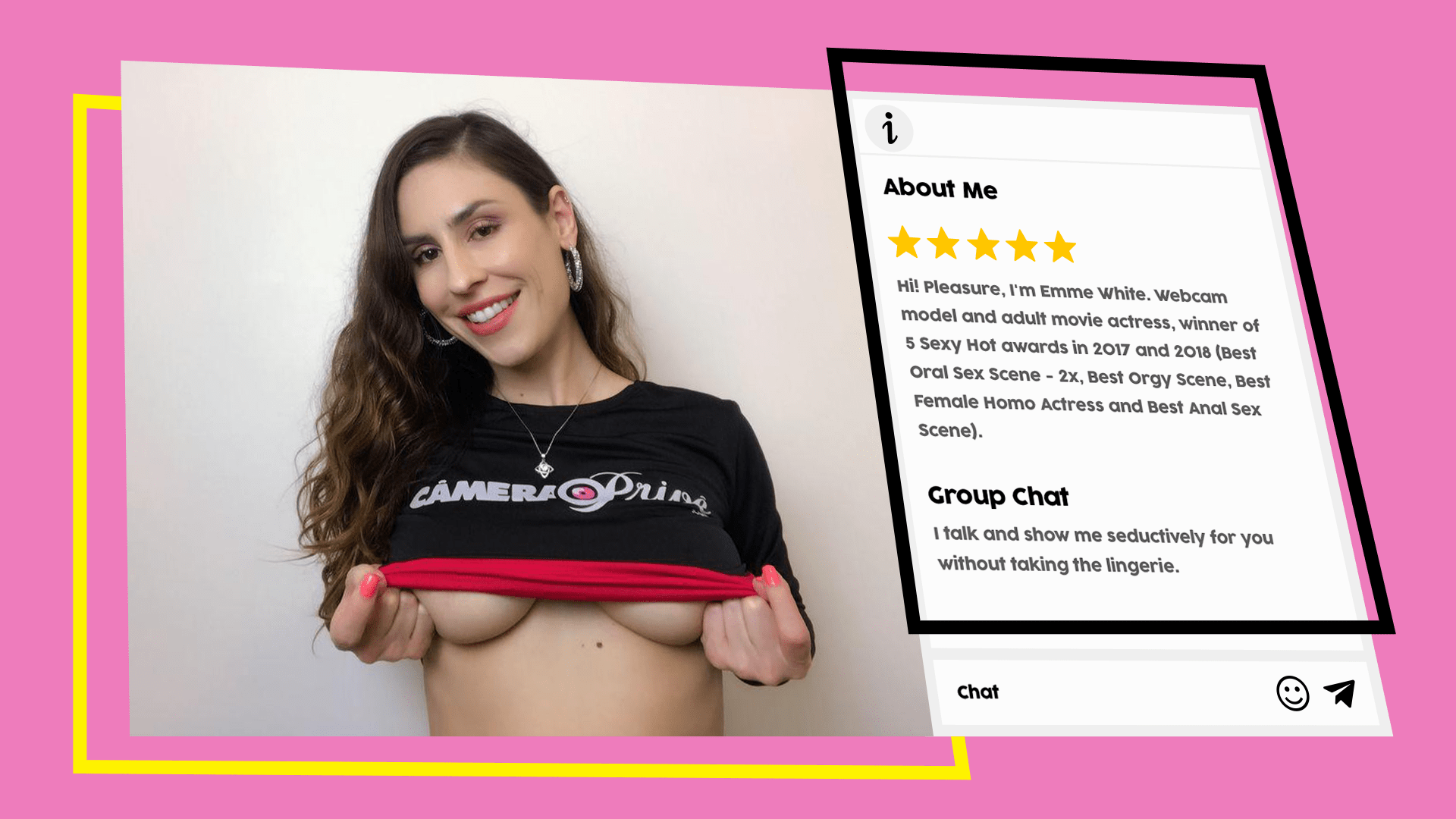
It is very important that you keep all of your profile data up to date at all times. The user will be able to access this at any time, so it becomes one more tool to win their hearts the moment they enter your room!
Portrait mode shows for mobile users!
Users may decide to attend your live show using their mobile phones. This means that they will be holding their mobile phones vertically in the same manner as they do when view content on social media networks. When this happens, your stream will be resized to the vertical format (same format as the stories). This provides a more pleasant experience for those who visit the website using their mobile phones. Currently, these users represent about half of the platform's usage.
Don't worry, you don't need to make any changes to your webcam. We only recommend that you pay attention to the indications that appear over your stream during your transmissions.
When a user chooses to watch in portrait mode, a dotted markup will appear over your broadcast stream. This dotted markup represents the area that the user is viewing. The entire area of the stream that is outside of this dotted markup is not being seen by users watching in Portrait Mode.
For this reason, we recommend staying within this dotted markup in order to improve the user's viewing experience in Portrait mode. Check out the example image below:
The markup will be displayed in green, if all users in your room are viewing in portrait mode and in yellow, if at least one user is viewing in portrait mode and others in landscape mode (full screen display).
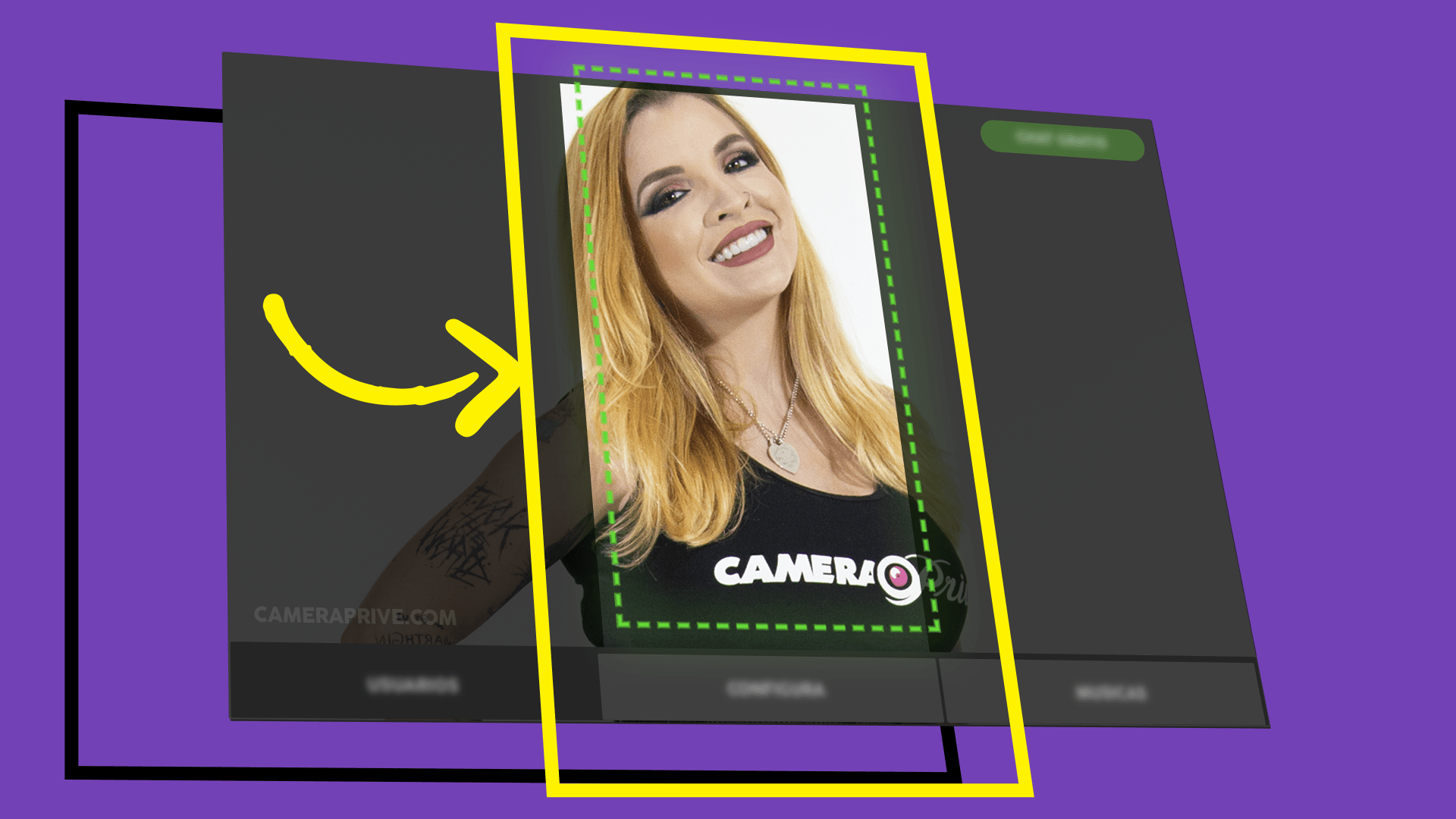
Tip: You may need to move away a little further away from your webcam to stay within the dotted markup area in portrait mode. Being further away from the camera guarantees a better stream quality show for users who access with their mobile phone in Portrait Mode. Important, a wireless mouse and keyboard can make a huge difference when broadcasting your show in this situation.
I response to your requests, we have also adjusted the chat screen for all laptop screen sizes. Now you no longer have to use the scroll bar to move around on the page.
Building a better Camera Prive with you!
We are always working hard to ensure that our platform is more modern and packed with the most current features and technology available in the world of streaming. Each modification made is another step forward toward our goal. We do not keep you waiting for news, we share every step of this journey with you. These latest features are not the last you will see, this is just a start on our current journey to build a platform of excellence for you!
You will notice differences when comparing the old chat to this new chat version. However, the new chat is a product of your feedback and suggestions, so give it a little time and we are sure you will really like this change. If you have any problems, we would like to hear from you. Our team is always ready to assist and adapt to the taste of the majority.
CHAT UPDATES
- We brought back the ability to click on usernames to be able to mention them in the chat;
- We lightened the font color on the dark chat theme for easier reading;
- We added another level of font size increase, so that you can see better when you're away . You can now increase the text size on the website up to 4 times;
- For those of you who have not adapted to the new style of the user's camera yet, we have integrated an Attach button. This button returns the user's camera to the position of the old chat.
- For those of you who have adapted to the new style of the user's camera and would like to see it bigger, we have integrated the Expand button. This button allows to you choose to view the user's camera in 2 sizes. Remember, that with the new chat style, you can click on the stream and move it anywhere on the screen.
We hope that you enjoy these new updates! Go ahead, test them out and don't forget to let us know what you think. Your feedback is very important and helps us plan improvements to the website. Go give it a try and remember to have some fun!
 English / USA
English / USA  Português / Brasil
Português / Brasil 
 Camera Prive
Camera Prive 



